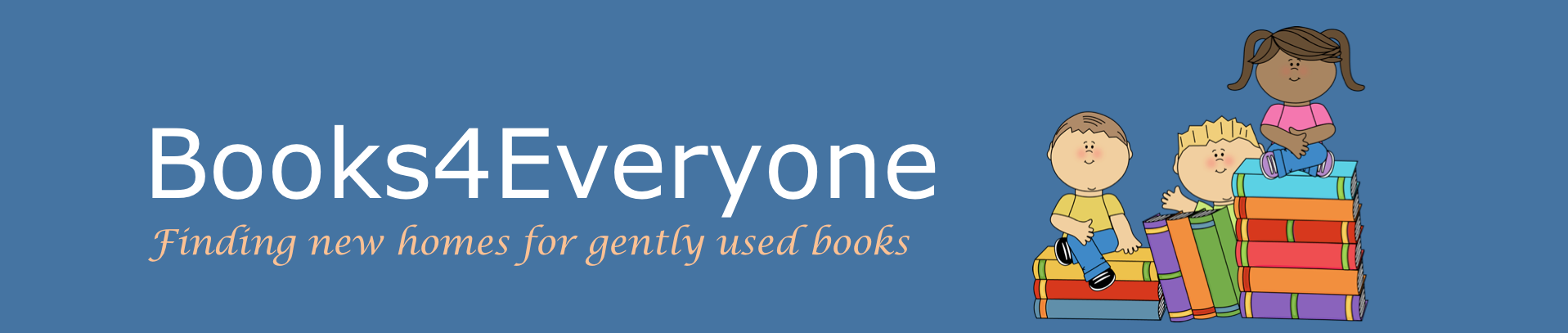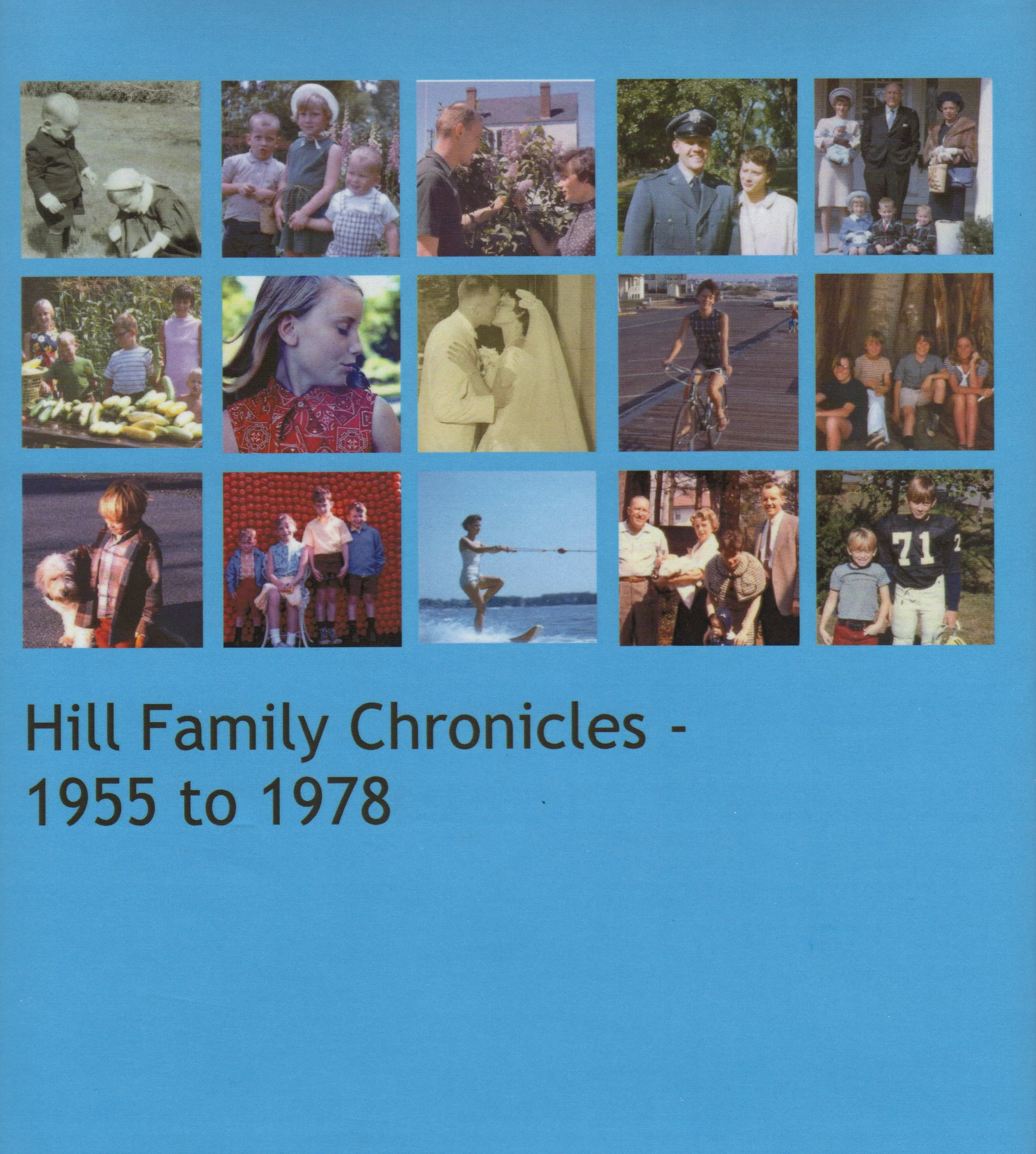I think that Blurb is a fabulous, versatile program that it good for both the novice who wants to use simple templates and the pro who wants to design their books totally free-form. It is free and you can use it on Macs or PCs.
I like the fact that you download the Blurb Booksmart software to your computer to do all the work offline. It is rather intuitive and the site has lots of help available. My 79 year old dad recently began using it and has created some amazing travel books. He likes to produce his photo books in portrait mode or in extra large square portfolios and Blurb works well for this as it has one of the widest range of book sizes and templates.
Pricing starts at $12.99, but ALWAYS Google for discounts as they usually have at least a 25% coupon available.
With Blurb, if you create a book that you would like to sell to a wider audience, you can offer it on line at cost or with a mark up. Any book you create can also be made into a PDF version or an eBook that includes audio and video. My dad creates beautiful coffee table travel books, and shares an electronic copy with the family and his traveling companions. This is a great option for family members in the service or just when you want to send something to a larger audience immediately.
One of my favorite projects with my dad was a 400 page family album we made with Blurb. He had been scanning old family photos for years and placing 4 - 5 of them with captions on a page, then saving it as a PDF, and printing them for a 3 ring binder. To create the book, we opened a 'standard portrait' Blurb project and chose a blank page as the default picture layout. We uploaded all the photo pages and made sure they were in chronological order via their file names. We chose the auto-fill option and Blurb added all of his pages in order. Afterwards, we added an introduction, a few chapter pages and created a cover. It was a fabulous Christmas present for every member of the family and inspired my dad to create many more cherished books.