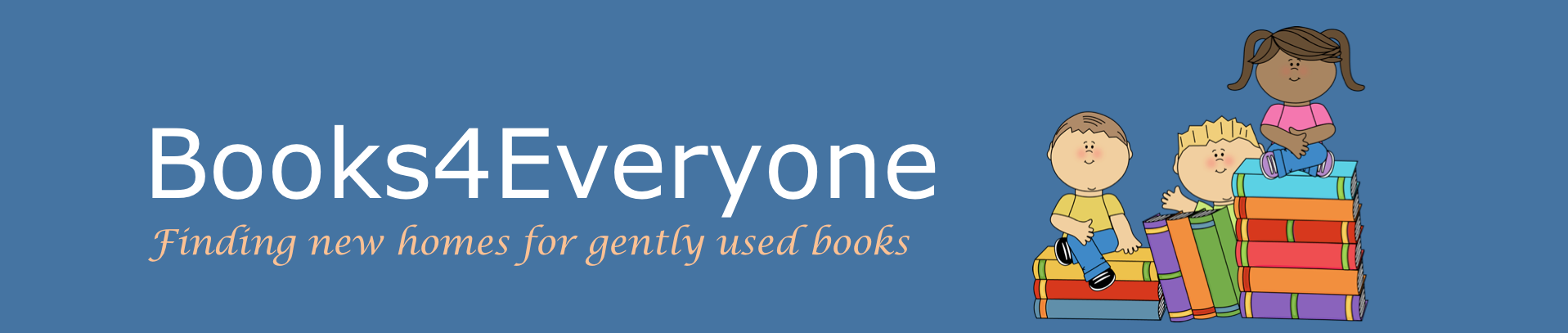In order to get your print photos into photo books, you'll want to scan them into your computer. This is relatively straightforward if you have a printer at home with a flat bed like the Epson I use. Its software enables you to scan several photos at a time and have them come into your computer as separate files.
As each printer and computer setup is very different, we can really only cover the basics here, but the articles on the side provide some good detailed guidance.
1. Make sure the scanner surface is clean
2. Put your photos in chronological or topical order because you'll want to give them names that make sense in a sequence. (Grandpa 1,2,3,4 etc)
3. Set the scanner to color and 300 dpi. If you have a small photo that you plan to blow up much bigger, you might want to scan that one at a higher resolution such as 600 dpi, but this takes much longer.
4. You can usually scan up to 4 photos at a time, but make sure that you have them aligned on the edge of the scanner so you don't spend lots of time straightening them later.
5. Once you have them in your computer, you will want to crop the images, enhance the color, or if they are yellowing with age, covert them to black and white to make them sharper.
There are scanning services that will do all this for you, but they are quite pricey if you are doing a lot of photos. I have never tried one, but ScanCafe gets high marks in some of the reviews, but it will usually take some time as they process everything in India.
An alternative to scanning is simply taking pictures of the photos with your iPhone or digital camera. I did try out an iPad app called Pic Scanner which enables you to 'scan' up to three photos at a time with your iPad. It's probably not that much different than just taking a picture, but as you'll see below, I think the quality is not as good as using a scanner.
Pic Scanner iPad app
Epson Printer/Scanner at 300 dpi