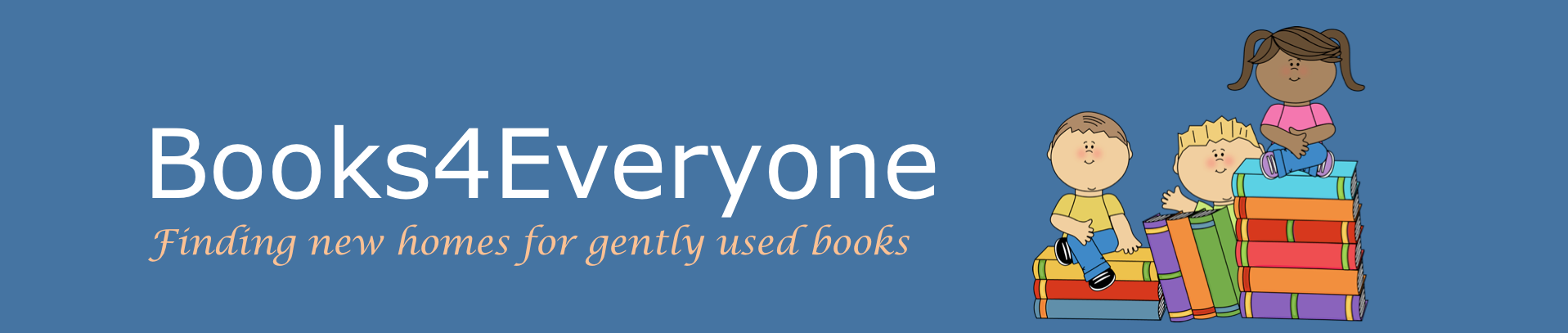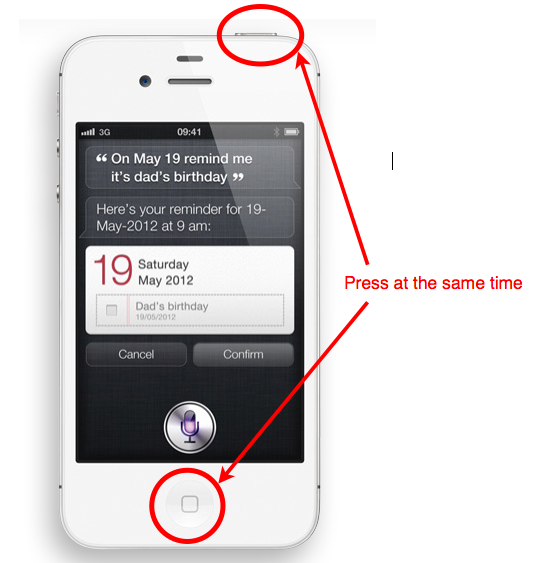These are the digital 'post-its' of my life that will hopefully enable me to survive my impending Alzheimer's.
Let's face it - iPhones and iPads have revolutionized the way we document our lives. I used to take out my camera only for vacation shots or prom pictures. Now my iphone camera is an intrinsic part of my day as I take shots of where I parked, books I may want to read or the wine that I really liked. Screen prints from the web on my iPad document maps & directions, recipes, restaurants, and articles to read later. These are the digital 'post-its' of my life that will hopefully enable me to survive my impending Alzheimers.
In order to take a screen print, click on the round home button and the power/sleep button at the same time. You will see a little flash and hear a click, telling you that a 'photo' has been taken of whatever was on the screen.
Your device treats this like any other photo and you will find screenshot pictures in your Photos App
In the Photos app, you can email or text it to someone just like any other photo.